Bookmarking, the UNIX way
This one is inspired (once again) by the undeepfaked mental outlaw. See the original youtube vid here. The written-on-the-fly, proof-of-concept demo script looks something like the following:
Bookmark="$(xclip -o)"
File="$HOME/.local/share/bookmarks"
if grep -q "^$Bookmark" "$File"; then
notify-send "Oops." "Already bookmarked!"
else
notify-send "Bookmark added!" "${Bookmark#https://} is now saved."
echo "\"$Title\" $Bookmark" >> $File
fiAs Luke explained in the vid, xclip -o prints the copy selection to
standard out so it’s like echo-ing from the clipboard. The if block checks
whether bookmark already exists and acts accordingly. I striped https://
away because it takes too much space on the notify-send banner for nothing
informational (assuming one isn’t visiting http sites anymore,
hopefully).
The script will start to come short when the bookmarks pile up. Searching for
sites in dmenu (or whatever fuzzy finder you are using) won’t be easy when you
only have URLs. It would be great if site titles (string inside the <title>
html tag) are prepended.
Boy do things get bloated!
Clearly, I was naive to be looking for a couple of lines of bash to pull site titles, if not some glorious one-liners. In reality, lines add up pretty quickly due to:
- some sites dispatch compressed data instead of html text file;
- some sites break lines within a title tag;
- some sites have multiple title tags for some reason and the code below
grabs “the first one”;
- caveat here: you’d be amazed some sites would have code like this:
so the script actually grabs the first nonempty title tag.
<!-- <title></title> --> <title>ACTUAL STIE TITLE</title>
- caveat here: you’d be amazed some sites would have code like this:
- html encoding for special characters should be decoded.
The
case
against parsing html with regular expressions rings true here. Hence the
non-automated part of the script: a dialog --inputbox asking for a customized title, if desired.
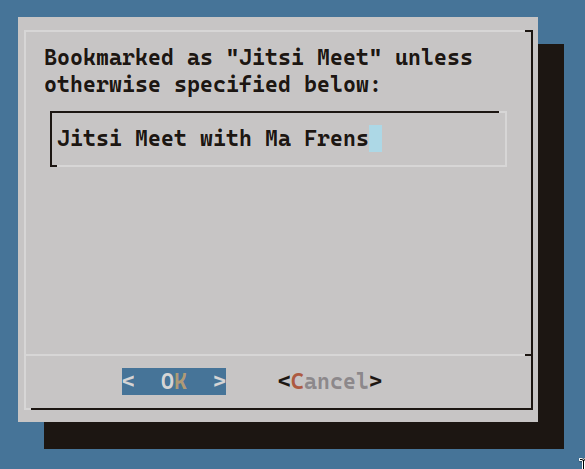
The full script
#!/bin/sh
File="$HOME/.local/share/bookmarks"
TrimString() {
: "${1#"${1%%[^[:space:]]*}"}"
: "${_%"${_##*[^[:space:]]}"}"
printf '%s\n' "$_"
}
HTML2Text () {
: "${1// / }"
: "${_//—/-}"
: "${_//&/&}"
: "${_//</<}"
: "${_//>/>}"
: "${_//"/\"}"
: "${_//'/\'}"
: "${_//'/\'}"
: "${_//“/\"}"
: "${_//”/\"}"
: "${_//»/>>}"
printf '%s\n' "$_"
}
Bookmark="$(xclip -o)"
RawTitles="$(wget --compression=auto -qO- "$Bookmark" | tr '\n' ' ' | grep -oP "<title>.*?</title>" | sed -n 's:<title>\(.*\)</title>:\1:p')"
while IFS= read -r Title; do
[[ -n $Title ]] && break
done < <(printf '%s\n' "$RawTitles")
Title="$(TrimString "$(HTML2Text "$Title")")"
if grep -q "$Bookmark" "$File"; then
notify-send "Oops." "Already bookmarked!"
else
User=$(dialog --inputbox "Bookmarked as \"$Title\" unless otherwise specified below:" 15 40 --output-fd 1);
[[ -n $User ]] && Title="$User";
notify-send "Added: $Title" "${Bookmark#https://} is now saved."
echo "\"$Title\" $Bookmark" >> $File
fiSome bash magics
For people who are not so familiar with
dylanaraps’s pure-bash-bible on
GitHub, the terse and
esoteric-looking TrimString function is copied verbatim to trim leading
and trailing white-spaces from string. Generally these operations fall under a category called shell parameter
expansion in bash’s parlance.1
TrimString() {
: "${1#"${1%%[^[:space:]]*}"}" # remove leading white spaces
: "${_%"${_##*[^[:space:]]}"}" # remove trailing white spaces
printf '%s\n' "$_"
}"#" and "%" are bash built-ins to remove substrings at the
begining and the end of a string. They have a greedy mode too,
"##" and "%%", when paired with wildcard character "*".
2
The colon
command
":" and the special bash
variable
"$_" which expands to the last argument to the previous command
work hand in hand here to BTFO temporary variables.
How? If we look at the first line, for example,
"${1#"${1%%[^[:space:]]*}"}" expands a shell parameter and
yields a string. Neither the expansion nor the resulting string is
a shell command in itself. But it becomes one if the colon command
is called, which does nothing further than taking a shell
parameter as its argument and expanding it. "$_" then catches the expansion in the next line.
HTML2Text function uses bash’s string pattern replacement feature to decode
HTML entities:
${parameter/pattern/string} # only the first match is replaced
${parameter//pattern/string} # all matches are replaced
${parameter/#pattern/string} # must match at the beginning of the expanded value of parameter
${parameter/%pattern/string} # must match at the end of the expanded value of parameterI’ve also found the last one useful for bulk file extension changes. An example
could be bulk codec conversion of lossless music files, in which case a shell
parameter expansion ${FILE/%.[:alnum:]+/.opus} can be handy.
Command for keybinding
Since now we have titles prepended, URLs become the last column/field hence
awk '{print $NF}'. And I guess xdotool key Return is pretty
self-explanatory.
xdotool type $(grep -v '^#' ~/.local/share/bookmarks | dmenu -i -l 50 | awk '{print $NF}') && xdotool key Return